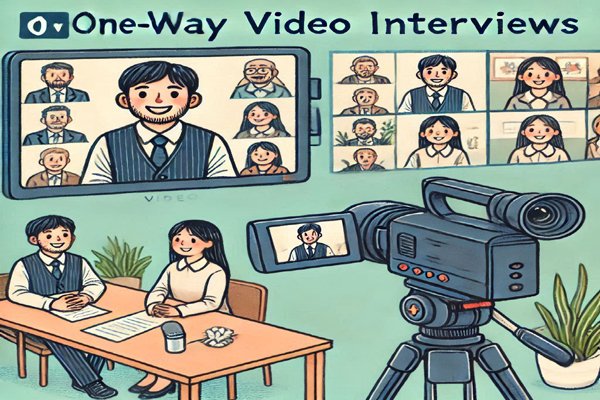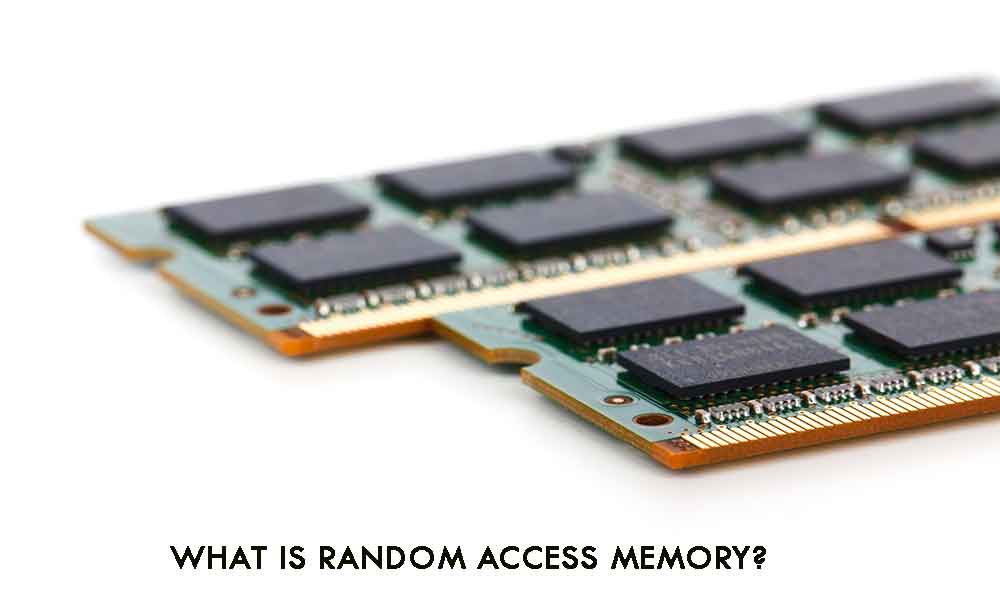
As you compare laptop specs, you’ll undoubtedly encounter many different acronyms and terms. Some of them might be familiar, but there are others that you might not recognize.
One of those is RAM, or random access memory. A key determining factor in your system’s overall performance, RAM helps your computer access and retrieve short-term data when you need it the most.
What is random access memory and why does it matter? Today, we’re breaking down all the details so you can choose a laptop that meets your needs.
Understanding How Computer Memory Works
When you boot up your computer and try to access multiple applications, is the response time super quick? Or, do you find yourself twiddling your thumbs as it strains to meet those demands?
If it’s the latter, then your RAM memory might not be sufficient.
Random access memory is a computer component that serves as a temporary holding place for your machine’s data. Here, you’ll find all of the information that you’re currently using, or that you’ll need in the near future. This way, it’s easy to retrieve when you need it, and your laptop doesn’t have to work overtime to find the files you’re looking for.
In this way, RAM is different from your laptop’s long-term data storage. That information goes to your solid-state drive (SSD) or mechanical hard drive. The data contained in an SSD is massive, and the retrieval process is slow.
Conversely, RAM only contains a small amount of storage space, but retrieval is near-instant. Any time you open a new program, your laptop’s RAM will store important information about that application in your RAM memory. As you use the program, it will connect to RAM to perform any function you ask of it.
As you might expect, the amount of RAM that you need will correspond with the number of applications you intend to use simultaneously. If you want to browse the web, access social media, play an online game, and answer email, then you’ll need plenty of memory space.
Other Memory Tools to Know
One of our top random access memory tips is to think beyond RAM when it comes to your laptop’s short-term storage needs. Today, there are innovative solutions that help you increase the capacity of your machine without investing in any extra components.
For instance, some Intel laptops, desktops, and workstations come equipped with the brand’s Intel Optane Memory. In short, this is a feature that keeps your frequently-used files close to your processor for quick and easy retrieval. This works faster than storing the same files in your storage drive or your RAM.
You can visit www.lenovo.com to learn more about how Optane Memory works with the Intel Evo platform and the benefits it provides.
How Much RAM Do I Need?
Every computing device will require some form of RAM. This is true whether you’re investing in a new laptop, PC, tablet, or even a smartphone. It can be difficult to gauge exactly how much memory you will need, but it helps to know the standard sizes.
In most cases, RAM is measured in gigabytes, or GB. Smaller devices can successfully run on as little as 2GB, while more robust machines will use up to 32GB or more. Without a sufficient amount of storage space, your programs and applications will begin to slow down.
If you’re an avid gamer or someone who anticipates using their device for a variety of applications, then you might think it’s best to invest in a larger amount of RAM. Yet, keep in mind that doing so isn’t guaranteed to make your computer run faster. Instead, you’ll need to consider the overall capacity of your machine, as overloading it could have the opposite effect.
Operating System Requirements
The specific type of operating system you’re running will factor into your overall RAM needs. For instance, Windows 10 requires 2GB to run at all times. This is the case even if you don’t open any outside applications.
Newer-model laptops, including ones that run on the Chrome operating system, don’t require nearly as many gigabytes to operate. This is why RAM capacity should be a top consideration as you shop for a new system. If you decide to invest in more RAM, you’ll need to make sure that the additional memory you purchase is designed to work with your new or existing system.
RAM-Heavy Programs and Applications
In addition to your operating system, it’s also important to consider the specific types of programs your laptop is using. For instance, your web browser can also consume a substantial amount of RAM.
Other RAM-draining apps include:
- Complex websites (e.g. Netflix)
- Complicated, multi-tab spreadsheets
- Large-format videos
- Graphics-rich games
- Video editing apps
While you don’t have to exit out of these programs completely, keep their usage in mind. If you decide to run Netflix in the background while playing a game and editing an image, then you may compromise system performance.
Laptop RAM Breakdowns to Know
How much RAM is a good amount, and how can you determine if your machine’s available memory will be sufficient? As you start to shop, it’s helpful to know the amount of RAM that you can expect with each device.
While these numbers are subject to change with new models and releases, here are the average laptop RAM categories to understand.
4GB of RAM
Some budget-friendly laptop models will come with around 4GB of RAM or less. If you only require your computer for very basic tasks, then this might be sufficient. Otherwise, it’s better to invest in slightly more RAM to avoid overloading your machine.
8GB of RAM
If you’re in the market for a standard, economical laptop, then you’ll find that many will come equipped with 8GB of RAM. Even gamers might be able to operate with this low amount, but extended gaming sessions will likely cause too much strain.
If you buy a Chromebook, then 8GB of RAM may be more than you need, as this OS relies mostly on cloud-based apps and doesn’t need as much internal memory space. However, if you’re a dedicated Windows or Mac user, then you should consider 8GB as a starting point, and consider going a little higher to at least 16GB or more.
16GB of RAM
If your laptop comes with 16GB of RAM, then you can consider it a solid investment. This amount of memory is usually adequate enough to cover all of your basic computing needs, and can even facilitate more advanced applications.
Both Windows and Mac operating systems can run sufficiently on 16GB, and average household users will find that it can easily handle anything they need.
32GB of RAM
Do you plan to use your computer for sophisticated, long-form gaming? Or, are you a busy professional who tends to have a ton of different files, folders, and internet browser tabs open, all at once?
In either case, you may consider upgrading to a laptop that boasts 32GB of RAM. While most people don’t require this much memory, more advanced users may find it beneficial. It’s also useful if your job requires you to edit large-format videos or images, which are tasks that you’d normally perform with a desktop computer.
More than 32GB of RAM
In extreme cases, some laptop users will require a major amount of RAM, such as 64GB or higher. While this much memory might sound ideal, keep in mind that it also comes at a higher price point. Plus, it could overload your machine if you try to add it onto a device that isn’t built for that purpose.
Only high-tech users, such as A/V engineers or professional developers, will require this much RAM. It should only be installed on purpose-built workstations that are designed specifically to accommodate the extra bandwidth.
Remember that investing in too much RAM is effectively wasting money. If you only need 12GB of RAM but you upgrade to 32GB, then your computer won’t run any faster or more efficiently. In fact, you’re unlikely to see any benefit at all.
What Is Random Access Memory? Using RAM to Your Advantage
As you begin comparing laptop specs, you may find yourself wondering, “What is random access memory?” Now that you know what RAM means and how it works, you can better understand which models will fit your needs and lifestyle.
While more RAM might sound ideal, it’s better to invest in just enough memory space, or a small amount more. Going too extreme isn’t necessary, and most users will find that they work best within that 12GB to 16GB sweet spot.
As you learn more about your options, we’re here to keep you updated on all the tech and business news you need. Check back often for more informative guides!
Follow – https://techshar.com for More Updates