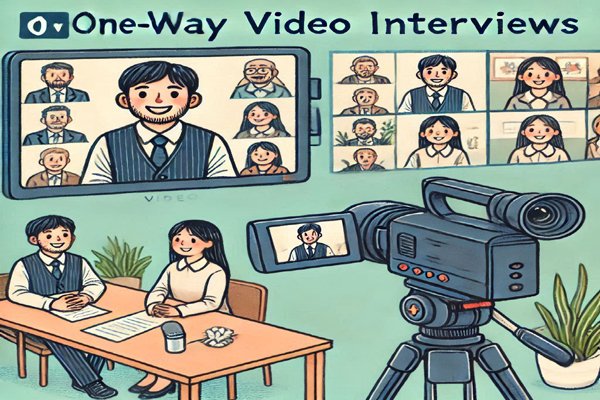Choosing Security Methods for Sensitive PDF Files
Cybersecurity is one of the world’s fastest-growing tech areas and with good reason. Every year, cyber crimes cost businesses, governments, and private individuals billions of dollars in damage. While it is not possible to stop all cybercrime such as identity theft, there are ways to mitigate that. It is paramount that businesses do all they can to protect their data as well as that of their clients and partners. One of the things to consider when fighting against cybercrime is what kind of documents and files you are working with. For businesses, one of the most common file types for documentation and data storage is the PDF. PDFs are a very specific document type, and they are great for documentation and sharing but if the data falls into the wrong hands it could have dire consequences. So, what can people and businesses do to secure their PDFs?
For securing PDFs, you must first understand what PDFs are as well as what PDF editors do. PDFs or portable document formats are high-functioning image files that are a means to store information in a variety of capacities. They can store text, images, and other media. Since they are so versatile, it makes them an ideal file format in the business world. The issue though is that since they are so versatile and ubiquitous, they are an attractive target for potential security threats. So, if you have PDFs that hold data such as contracts, financial information, and even personal data, it would be wise to protect them. The good news is that there is a way to protect them. To work with PDFs, you need a PDF editor. PDF editors have many tools to help you not only work with PDFs but also secure them! So although there are many risks, by using a PDF editor, you can keep your files safe and secure.
Why is securing your PDF important?
There are many reasons to keep your PDF secure. Firstly, it is your data and unfriendly eyes can do bad things with this information. There are less nefarious reasons though, such as comfort and confidence that your data is well protected. Aside from this, some of the potential risks of not having a secured PDF could be devastating. One risk is that your clients’ information becomes available publicly on the internet. This can create a large scandal or even legal troubles. Besides this, some of your company’s financial information could be obtained and used as a way to steal from your business. So you can see that securing a PDF is not a thing to brush aside.
Security policies
Another factor to consider is the different policies that you might need to adhere to when managing documents such as PDFs. The first type of policy you need to consider is the corporate policy of your company. Different businesses have different policies regarding data management, this means there are likely rules on how to save documents, store them, and who can have access to them. If You are working with any kind of sensitive material that might be protected under a non-disclosure agreement, you will need to do whatever you can to fulfill the security policy or you could get in trouble with your work or worse yet, legal trouble.
Depending on what kind of files you are working with and what those files include, there is a chance that there might be legal implications based on not securing them correctly. For example, if you work for a government agency, you will be required by law to keep people’s information such as social security numbers secure or you could have potential legal issues. This is not just for the public sector but also the private. If you work in a business and a PDF containing the information of one of your customers gets out, you could face liability issues that could cost you and your company a great deal of money. The good news though, is that despite the potential ramifications of not securing information, there are a lot of things you can do to keep your files secure.
Best PDF Tools for securing sensitive PDF files
There are many tools to protect your PDF files, and probably the quickest and easiest way to protect your files is to password protect them or encrypt them. Encrypting a PDF means that only those people who know the special access code will be able to access it. This means your colleagues, coworkers, or team members. The benefit of this is that even if there is a security breach of some kind, it will be very difficult for anyone to actually get to the data inside the document. This is just one type of security tool, there are others that protect it in different ways.
There are other ways to secure your file since there are other types of security threats. One way to protect your PDF document from being stolen and used is with a watermark. A watermark is a type of image that is embedded in the image and can’t be removed except by the initial user. If you place a watermark that for instance uses your business logo, it won’t be possible for another company to use this information on their website. While this is a good way to protect your file, the best way is to never let it get into the wrong hands in the first place.
The best way to protect your valuable information is through secure storage. This can be done in different ways but one of the best ways is to use an external storage that has a good reputation such as Google Drive. What is even better news is that one PDF editor, Lumin PDF, works directly with Google Drive. This means that you can edit a PDF and then save it directly into a secured location within Google Drive. Protecting your documents and PDFs doesn’t need to be hard, just find the right tools and be smart and you should feel confident that your PDF files are safe.
Follow – https://techshar.com for More Updates